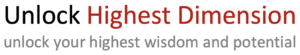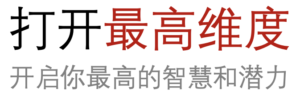如何使用网页和Zoom / How to Use Website & Zoom
- All materials should be accessed by logging into your own account on the UHD website.
- Do not share login accounts.
- Do not download audios/videos.
- Do not re-record materials into audios.
- Do not transcribe audios/videos into texts.
- Do not re-record, transcribe into text, or forward meditation steps.
- Do not share any discussions in the group chats externally.
- Do not share cross-group or externally any audio/video links that require log in. (Unless, e.g., if the White Group members are invited to the Green Group special meditation, the relevant audio links will be shared by the coordinator beforehand.)
- You are welcome to forward UHD’s various podcasts (such as UHD’s spotify channel) to friends or on social media, as UHD wishes to extend its reach to as many gifted people as possible.
- Those guidelines are based on the following :
- UHD website is the most direct and comprehensive source for you to get information because its messages cover many facets, build onto each other, and strive to be as complete as possible.
- Any downloaded, re-recorded, or transcribed files are easy to forward, copy, take out of context, and may cause misunderstandings, as well as copyright issues.
- UHD mainly uses audio to convey information, so it is best for everyone to become accustomed to getting the messages in an auditory way.
- Regarding the meditation steps: apart from “throwing-sick-ball,” other meditations are not meaningful for people without spirit gifts. So please do not forward the meditation steps to others, especially externally. This will prevent people from using those steps without a proper guidance. Also, please do not transcribe the meditation steps into text for your own use, follow the audio guide instead.
Thank you for complying with the above guidelines. Hope you make full use of UHD’s website resources and successfully open your spirit gifts.
- 所有资料请每个人直接在本网站登录自己账号学习:
- 不共用登录账号
- 不下载音频/视频
- 不把资料转录成音频
- 不把资料转写成文字
- 不转录, 转文字, 和转发冥想步骤
- 不对外转发群内分享
- 不对外和跨组转发需要登录才有的音/视频链接 (除非比如:绿组邀请白组参加特殊冥想,之前会发绿组相关主题的音频链接)。
- 欢迎转发UHD在各podcast上的音频链接 (比如 spotify) 给朋友或社媒, 让更多人了解。
- 上述要求是因为:
- UHD网站上的源信息是多方面, 递进, 和尽可能完整的, 所以是最直接, 最全面的资料。
- 任何自己下载的, 转录的, 和转写的文字, 容易被转发, 拷贝, 断章取义, 可能引起误导, 而且涉及版权问题。
- UHD主要用音频传递信息, 所以大家要学会用听的方式来接受信息。
- 关于冥想步骤: 除了抛病球以外, 其它冥想对没有灵性恩赐的人意义不大。所以请不对外转发冥想步骤, 也避免在没有正确指导下被使用。同时, 也请不把冥想步骤转成文字给自己用, 而是跟着音频的带领做。
感谢大家遵守上面的要求, 充分利用UHD网站资料, 顺利打开灵性。
- Video: Navigate White Group Webpage
- 视频: 白组网页浏览指南
- Try this first: close browser window. Re-log in (most likely previous login expired). Reload page 2-3 times. If unsolved, clear history, cache and cookie, re-log in and reload again.
-
 If error continues, open a new Safari private window to view webpage (hence free of browsing history), log-in, reload: how to video
If error continues, open a new Safari private window to view webpage (hence free of browsing history), log-in, reload: how to video  If error continues, open a new Chrome incognito window to view webpage (hence free of browsing history) : how to video
If error continues, open a new Chrome incognito window to view webpage (hence free of browsing history) : how to video
- Currently we guide meditations in two languages: Chinese and English.
- Tuesday and Saturday meditations (main language is English) are guided in English in the “main” channel, and guided in Chinese in the “interpretation” channel.
- Thursday meditation (main language is Chinese) is guided in Chinese in the “main” channel, and guided in English in the “interpretation” channel.
- Instructions to guide in the “interpretation” channel.
- By default, as an “interpreter,” you will hear both the “main” channel and your interpretation channel (including your own voice and your audience’s voice). But the “main” channel won‘t hear your translation voice. It’ll be easier for you to guide meditation if you can minimize the sound input from the “main” channel, without affecting the volume of your voice in the “interpretation” channel. Below are the tips to do so.
- Wireless headphone: you must use a pair of wireless blue-tooth headphone, otherwise, your voice will appear choppy to the listeners whenever the main channel’s voice overlaps with your voice.
- Minimize your device volume: you will need to lower your device’s volume to the lowest level (but not mute) to minimize the interference from the “main” channel. Lowering volume will only affect what you hear and will not affect your voice output to other people.
- Interpretation channel open: when zoom host first opens the “interpretation” channel, you will see a popup bar showing which language channel you are speaking to. No need to do anything – you are automatically in that channel. From this point on, if you need to communicate anything with the main channel (ask for help etc.), wave your arms or ask any audience in your channel to unmute and speak for you, because main channel can hear them but not you. The host will bring you back to the main channel once you finish guiding the meditation.
- Dry run: please request a dry run 1 week before you will guide in the “interpretation” channel, to ensure the clarity of your voice.
- 目前我们用两种语言带冥想:中文和英文。
- 周二和周六的冥想 (英文为主): 英文冥想在主频道,中文冥想在翻译频道。
- 周四的冥想 (中文为主): 中文冥想在主频道,英文冥想在翻译频道。
- 带翻译频道请注意:
- 作为“翻译员”,在默认设置下,你将同时听到“主”频道和你所在的“翻译”频道的声音 (包括你自己的声音和听众的声音)。但“主”频道不会听到你的翻译声音。如果你要在带冥想时降低来自“主”频道的声音,但同时不影响你在“翻译”频道中的音量,请按下面操作。
- 耳机要求:你必须要有一副无线蓝牙耳机, 要不然你的声音会被主频道干扰,听起来会断断续续。
- 音量最小:你需要将你自己设备的音量调到最低 (但不是静音),以便减低干扰。降低音量只会影响你听到的声音,不会影响你带冥想的声音。
- 翻译频道打开:当主持人打开翻译频道时,你会看到一个弹出栏显示你正在使用的语言频道。你不需要做任何操作,你已经自动在翻译频道了。从此时开始,如果你需要与主频道沟通(求助等),请挥动手臂或让翻译频道中的观众取消静音代你说话,因为主频道可以听到他们的声音,但听不到你的声音。结束冥想后主持人会把你带回主频道。
- 排练:请在带翻译频道前一周要求一次排练,确保你的声音很清晰。